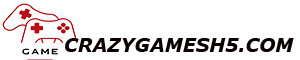Roblox is a versatile platform that allows players to create, share, and experience a vast array of games and virtual worlds. With its expansive opportunities and rich features, it can be daunting for newcomers. This guide will provide a step-by-step approach to help you get started, navigate the platform, and make the most of your Roblox experience. Whether you’re interested in playing, creating, or both, this guide will cover everything you need to know to succeed in Roblox.
Setting Up Your Roblox Account
Creating a Roblox Account
To dive into the world of Roblox, start by creating an account. Visit the Roblox website and click on the “Sign Up” button. You’ll need to provide a birthdate, choose a username, and create a password. Make sure your username is unique and represents your gaming persona.
Verifying Your Email
After creating your account, it’s essential to verify your email address. Check your inbox for a verification email from Roblox and follow the instructions provided. This step helps secure your account and unlocks additional features.
Exploring the Roblox Interface
Understanding the Main Dashboard
The main dashboard is your gateway to Roblox’s various features. The “Home” tab shows recommended games and friends’ activities. Use the “Discover” tab to explore popular and trending games, and the “Avatar” tab to customize your character.
Navigating Game Categories
Roblox offers a wide range of game categories such as “Adventure,” “Roleplaying,” and “Simulation.” Use these categories to find games that match your interests. The “Search” bar allows you to look for specific games or keywords.
Customizing Your Avatar
Accessing the Avatar Editor
To customize your avatar, go to the “Avatar” tab. Here, you can change your avatar’s clothing, accessories, and body features. Explore various options to create a unique look that represents your style.
Purchasing Avatar Items
Roblox uses a currency called Robux for purchasing avatar items and in-game features. You can buy Robux directly from the Roblox website. Visit the “Robux” section and choose a package that fits your needs. Robux can be used to buy clothing, accessories, and more.
Playing Games on Roblox
Finding Games to Play
Use the “Discover” tab to find games that interest you. You can also browse through categories or use the search function to find specific games. Click on a game to view its description and see if it’s something you’d like to try.
Joining and Playing Games
Once you find a game, click the “Play” button to join. Depending on the game, you may be placed in a lobby or directly into the game environment. Follow any instructions provided within the game to start playing.
Creating Your Own Games
Introduction to Roblox Studio
Roblox Studio is the tool used for creating games on Roblox. Access it by clicking on the “Create” tab on the homepage. Familiarize yourself with the interface, which includes tools for building, scripting, and designing your game.
Building Your First Game
Start with a simple project to learn the basics. Use the “Terrain” tools to create landscapes and the “Models” tools to add objects. Experiment with different elements to build a basic game environment.
Learning to Script
Getting Started with Lua
Roblox uses Lua scripting for game development. Begin by learning the basics of Lua, such as variables, functions, and loops. Roblox provides tutorials and resources to help you understand scripting fundamentals.
Writing Basic Scripts
Practice writing simple scripts to control game elements. For example, you can create a script to make an object move or change color. Experiment with different scripts to see how they affect your game.
Testing Your Game
Running Test Scenarios
Before publishing your game, it’s crucial to test it thoroughly. Use the “Play” button in Roblox Studio to run your game in different modes. Test various scenarios to ensure everything works as intended.
Gathering Feedback
Invite friends or other players to test your game and provide feedback. Pay attention to their suggestions and make improvements based on their experiences. Feedback is valuable for refining your game.
Publishing Your Game
Preparing for Publication
Once you’re satisfied with your game, it’s time to publish it. Click on “File” and then “Publish to Roblox As.” Enter a game title, description, and other details. Ensure your game is properly categorized for better visibility.
Managing Your Game
After publishing, you can manage your game from the “Create” tab. Here, you can update game details, view analytics, and make changes based on player feedback. Regular updates keep your game fresh and engaging.
Engaging with the Roblox Community
Joining Roblox Groups
Roblox groups are a great way to connect with other players and developers. Join groups related to your interests to find like-minded individuals. Participate in group discussions and activities to enhance your experience.
Participating in Events
Roblox frequently hosts events and contests. Keep an eye on the “Events” section for opportunities to participate. Events can provide rewards, exposure, and a chance to showcase your creations.
Ensuring Online Safety
Adjusting Privacy Settings
Roblox offers various privacy settings to protect your information. Go to the “Settings” tab and adjust your privacy options to control who can contact you and view your profile. These settings help create a safer gaming environment.
Reporting Issues
If you encounter any inappropriate content or behavior, use the “Report Abuse” feature. Reporting helps maintain a positive community and ensures that Roblox remains a safe space for all users.
Conclusion
Navigating Roblox can be an exciting adventure with the right guidance. By following this step-by-step guide, you’ll be well-equipped to set up your account, customize your avatar, explore and create games, and engage with the community. Roblox offers endless opportunities for creativity and fun, so embrace the platform and make the most of your gaming experience.